You read a really great post, leave a thoughtful comment, and then never hear back from the blogger.
Has this happened to you? No doubt it has to a handful of people, and they probably don't know why. The default settings on Blogger are in your favor, in terms of privacy, and changing them can be a nuisance, since the small things are sometimes hard to find. If you have no idea what I'm talking about right now, and don't have the slightest clue what "noreply-commenter" means, then your settings are probably still in the default mode, and if you want to change them, follow these easy steps!
1. In the upper right hand corner of your Blogger homepage is your username and picture; click on that.
2. When the dialogue box opens, select "Blogger profile".
3. From there, (again in the top right corner) click on "Edit profile".
4. You should see a list, and if "Show my email address" is NOT checked, this is why all of your comments have gone unanswered. Go ahead and check that baby off!
If I get an email notification from "noreply-commenter", I automatically try to find their profile on Blogger, and then leave a reply comment on their blog, if they have one. Sometimes their profile isn't visible to the public, and there's just no way for me to find a way to contact them; it's because the "Share my profile" box isn't checked. So check off that option too if you'd like your profile (what you see in the picture above) to be visible.
Now, I know that there are some (you may be one of them for all I know) that value their online privacy, and I have nothing against that. But if you've been wondering why all of your thoughtful comments have gone unanswered, it's probably because you're a noreply-commenter. Hopefully it's not because all of the bloggers you're leaving comments for are meanies.
Even if you think you're not a noreply-commenter, double check your settings anyway! Better to be safe than sorry. :) I love being able to reply to those who comment on my blog posts, and it bums me out when I can't! Hopefully this tip helped you out! xx
{edit: be sure to save these new settings! There is only one save button, and it is waayy at the bottom of the page}
{edit: be sure to save these new settings! There is only one save button, and it is waayy at the bottom of the page}




















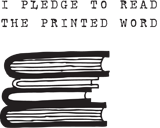
Ooooh I didn't know this! Thanks so much! Imma go change mine right now (well if I can on my iPad..) xx
ReplyDeleteFixed it! Thanks!
ReplyDeletex.xLaura
www.randocology.blogspot.com
www.beblackandwhite.blogspot.com
Thanks for directing me to this post. Very helpful! I've made the change so hopefully I don't run into this problem again!
ReplyDelete